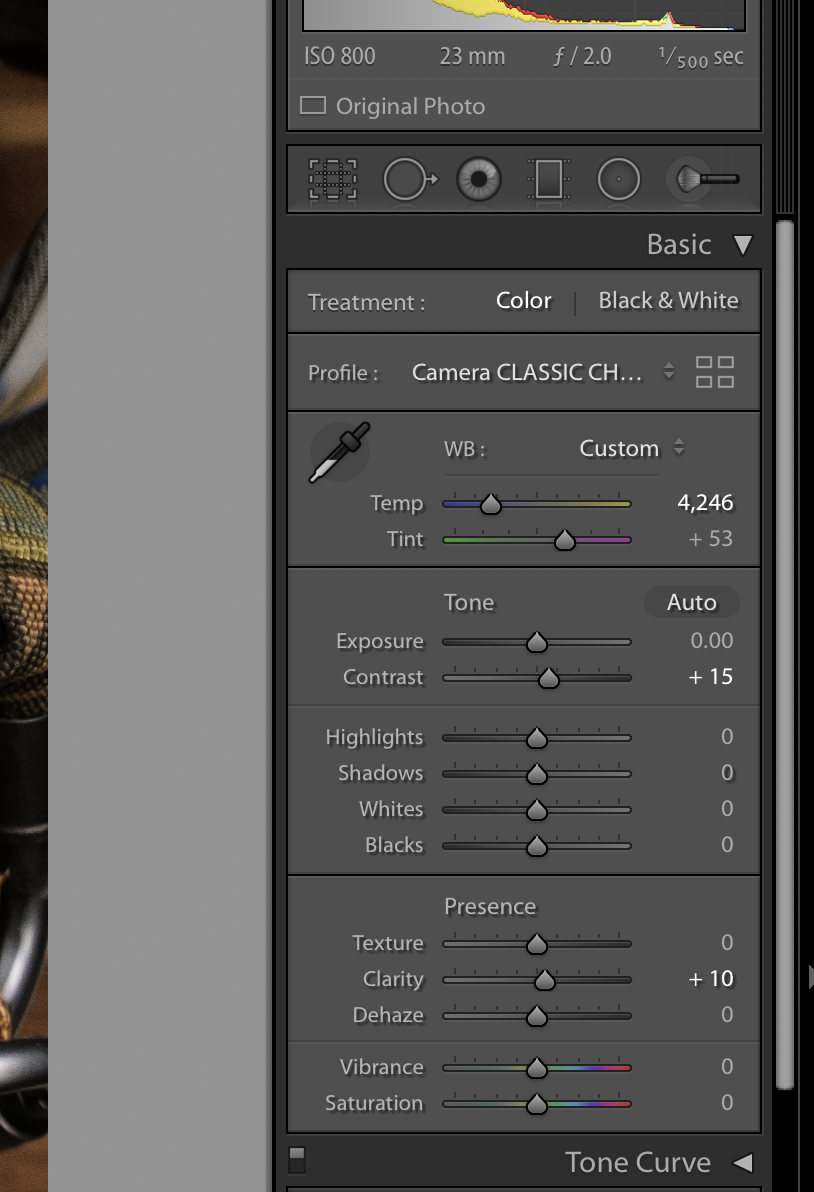Fix Missing Profiles for Fujifilm X-T3 into LR
What Happened to My Fujifilm X-T3 Film Simulations in Lightroom?
For those of you who did the panic shuffle like me when you purchased the Fujifilm X-T3 and found out 1) the raw files were not supported by Lightroom and 2) the beloved Fujifilm film simulation profiles were missing, rest assured all is well. (Update as of January 2019: When the Fujifilm X-T3 first hit the market in September of 2018, the raw files were indeed not supported. The raw file issue is now a moot point as Adobe Lightroom has updated their software to support X-T3 raw files).
I’ve loved the jump into mirrorless cameras given the type of photography I tend towards (backpacking, fly-fishing) and the need to have as small and packable a kit as possible. Suffice it to say when I pulled the trigger on the Fujifilm X-T2, I thought I would never buy another camera. I loved the images and colors it could render, and it was an improvement in all realms from my older Nikon DSLR. After shooting with my wife’s Canon 5Diii however, I began to realize that the X-T2 autofocus was not quite as good. I tried every setting I could within the Fujifilm autofocus settings, but it just missed focus in critical situations more often than not. When the Fujifilm X-T3 hit a short few years after I purchased the X-T2, I was very reluctant to spend more money. After reading several reviews however, I decided to pull the trigger once again. Most reviews sang high praise on the improved autofocus, which was what I was in desperate need of. Thus far (1 month) into shooting with the X-T3, I am more than happy that I made the switch.
After four shooting sessions, I excitedly pulled up Lightroom. I was quickly let down as Lightroom had not yet updated their software to be compatible with X-T3 raw files. After months of sitting on un-editable raw files, Adobe began supporting the files - only to make it difficult to find the film simulations that I love. With my prior version of Lightroom and with the raw files from my X-T2, it was easy to find the film profiles (which are a big part of my editing process). When I was finally able to edit the raw files from the X-T3 in Lightroom, I once again panicked as I could not find them.
Originally, the beloved Fujifilm profiles were down at the bottom right under “Calibration.”
For the X-T2, the old location of Fujifilm Film Simulations was under Calibration
Where to find the Fujifilm X-T3 Film Simulation Profiles in Lightroom
I’m not sure if it was a Lightroom software update, or from the X-T3 upgrades, but the Film Simulations are now in a new location. They are now under the Basic section in the Lightroom Develop module (See image below).
Basic -> Profile -> Browse. From here, you’ll see all the profiles available. Happy editing.
Within the Basic section in Lightroom, you can click on Profile. From there click on Browse, scroll down and you’ll find all the Fujifilm Film Simulation profiles
Clicking on Browse leads to all the Fujifilm Film simulation options